I’m a geek, you’re a geek, we’re all geeks.
And sometimes geeks repair or build retro computers.
There are ways to replace the various ROMs on the C64, but the various ROM files aren’t all the same size, requiring various sized chips.
Today we look at using a ROM replacement made for larger ROMs such as Kernal and BASIC, on a smaller PROM such as the Character ROM.
Click here for more articles on the Commodore 64
This article is the continuation of two previous articles. One about replacing the C64 character ROM, the other about using a quad-Kernal switcher to replace the C64 Kernal and BASIC ROMs.Changing the Character font on the Commodore 64 is purely aesthetics; it won’t bring more functionalities to the machine. It sure can look cool, but can cause diagnostics issues. It was documented when we first looked at changing the fonts.
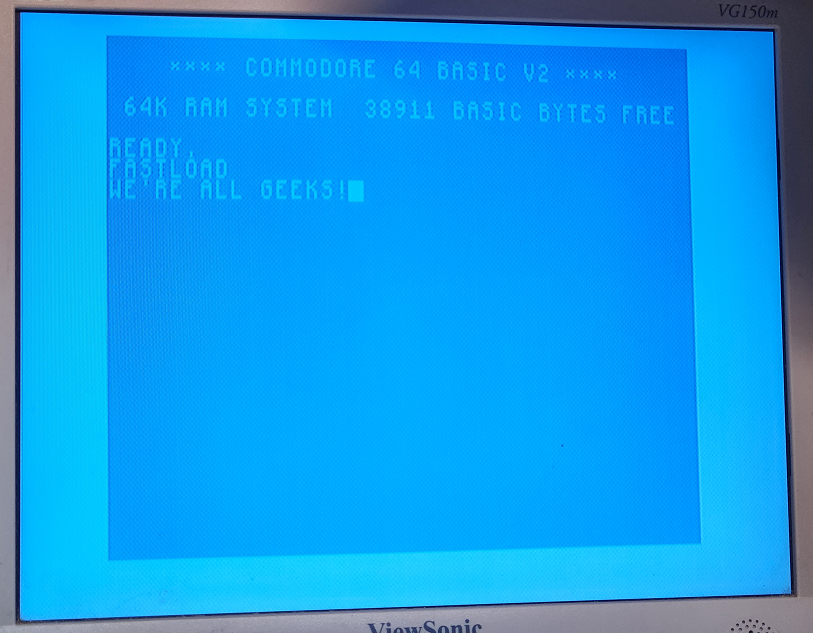


Therefore, geeks wanting to have a non-stock font on their C64, but still want to be able to properly diagnose PLAs and CIAs may want to be able to change the character ROM easily – that is the main purpose of a ROM switcher, like we used to replace stock Kernal and BASIC ROMs.
Problem is – the Character ROM is half the size of a Kernal (or Basic) ROM. That is why the (smaller) 2532 EPROM can be used for Character ROM, but not for Kernal or BASIC – those won’t fit that chip.

When replacing a PROM with an EPROM, sometimes the only chip available is bigger than what’s needed – it normally is no issue. This discussion comes often on internet. Here’s one on arcademuseum. One on pinWiki, the pinball wikipedia. Here on AmiBay, the Amiga and retrocomputer forum, there’s much, much more of those discussions.
The concensus is – when burning to an EPROM twice the size, burn the data twice. This ensures that if an address pin is left floating, the resulting data won’t be altered by the potentially wrong address.
The same method can be used as when burning 4 kernal ROMs on the ROM switcher – using the binary copy of the command prompt; except this time we need to double-up the ROMs to make them match.
copy /B c1.bin + c1.bin + c2.bin + c2.bin + c3.bin + c3.bin + c4.bin + c4.bin quattroChar.bin
Once burnt, the ROM switcher will function for the Character ROM the same way as it would for the other ROMs – giving 4 available Character ROM switcheable by DIP switch. It may be a good idea to have at least one instance of the stock ROM in the swicheable ROMs.

Keep it retro!
Related articles
C64 build and test (wereallgeeks)
2532 ROM to replace C64 Character ROM (wereallgeeks)
Kernal-Quattro, a ROM replacement for C64 Kernal and BASIC ROMs (wereallgeeks)
Changing C64 Character fonts (wereallgeeks)

